LaserFreak Forum
Mamba & easylase
- cyplex
- Beiträge: 41
- Registriert: Mi 22 Mär, 2006 4:34 pm
- Wohnort: Enschede, The Netherlands
- Kontaktdaten:
Mamba & easylase
Goodday,
i ask a question in english because my german writing is bad and a mean really bad, you can talk back in germen because i can read it.
for a week ago i buy't mamba black and i updated direct.
I like to connect my 2 easylase dac's to it but cant get these things to work?
Error messege= Mamba could not detect any output device's
Must i perform somthing before it is possible to work?
I can't find anyting in the manual.
i ask a question in english because my german writing is bad and a mean really bad, you can talk back in germen because i can read it.
for a week ago i buy't mamba black and i updated direct.
I like to connect my 2 easylase dac's to it but cant get these things to work?
Error messege= Mamba could not detect any output device's
Must i perform somthing before it is possible to work?
I can't find anyting in the manual.
To beam or not the beam thats the question...
- dj-noboddy
- Beiträge: 1162
- Registriert: Mi 02 Mai, 2007 2:22 pm
- Do you already have Laser-Equipment?: [color=#00FF00]2x Satelit @ 532nm 80mW K12n //[/color]1x RGB @ [color=#BF0040]170mW 658nm[/color]/[color=#00FF00]100W 532nm[/color]/[color=#4000BF]150mW 445nm[/color]
Phoenix3/Mamba 2.5/Pango/HeLs Voll/LDS2009 - Wohnort: 22179 Hamburg
- Kontaktdaten:
- dj-noboddy
- Beiträge: 1162
- Registriert: Mi 02 Mai, 2007 2:22 pm
- Do you already have Laser-Equipment?: [color=#00FF00]2x Satelit @ 532nm 80mW K12n //[/color]1x RGB @ [color=#BF0040]170mW 658nm[/color]/[color=#00FF00]100W 532nm[/color]/[color=#4000BF]150mW 445nm[/color]
Phoenix3/Mamba 2.5/Pango/HeLs Voll/LDS2009 - Wohnort: 22179 Hamburg
- Kontaktdaten:
- dj-noboddy
- Beiträge: 1162
- Registriert: Mi 02 Mai, 2007 2:22 pm
- Do you already have Laser-Equipment?: [color=#00FF00]2x Satelit @ 532nm 80mW K12n //[/color]1x RGB @ [color=#BF0040]170mW 658nm[/color]/[color=#00FF00]100W 532nm[/color]/[color=#4000BF]150mW 445nm[/color]
Phoenix3/Mamba 2.5/Pango/HeLs Voll/LDS2009 - Wohnort: 22179 Hamburg
- Kontaktdaten:
- jojo
- Beiträge: 1938
- Registriert: Fr 21 Dez, 2001 12:00 pm
- Do you already have Laser-Equipment?: -
- Wohnort: Germany
- Kontaktdaten:
I think you must have the file "Easylase.mld" in the main directory of Mamba (where the executable file is located).dj-noboddy hat geschrieben:You need to put the MLD Driver of the Easylase in the following Folder:
*\MediaLas\Mamba Black\Drivers\MLD\
Than it should works ;P
I also use the lastest release and there is no subdirectory for drivers.
Joachim
Producer of NetLase, EasyLase USB and Raytrack scanners
http://www.jmlaser.com
Gewerbliches Mitglied
NO private messages please !
http://www.jmlaser.com
Gewerbliches Mitglied
NO private messages please !
- cyplex
- Beiträge: 41
- Registriert: Mi 22 Mär, 2006 4:34 pm
- Wohnort: Enschede, The Netherlands
- Kontaktdaten:
I have put the easylase.mld in the main folder and started mamba black.
2 new error messages came up
nr 1 (dutch):
Kan entrypoint van procedure FT_GetDeviceInfoList niet vinden in DLL-bestand ftd2xx.dll.
nr 2 (English):
Could not load MLD: EasyLase.mld - Please check hardware drivers!
And then the message from the beginning.
Mamba could not detect any output devices.
2 new error messages came up
nr 1 (dutch):
Kan entrypoint van procedure FT_GetDeviceInfoList niet vinden in DLL-bestand ftd2xx.dll.
nr 2 (English):
Could not load MLD: EasyLase.mld - Please check hardware drivers!
And then the message from the beginning.
Mamba could not detect any output devices.
To beam or not the beam thats the question...
- jojo
- Beiträge: 1938
- Registriert: Fr 21 Dez, 2001 12:00 pm
- Do you already have Laser-Equipment?: -
- Wohnort: Germany
- Kontaktdaten:
Okay, you see that Mamba cannot find the driver in the subdirectory.cyplex hat geschrieben:I have put the easylase.mld in the main folder and started mamba black.
2 new error messages came up
nr 1 (dutch):
Kan entrypoint van procedure FT_GetDeviceInfoList niet vinden in DLL-bestand ftd2xx.dll.
nr 2 (English):
Could not load MLD: EasyLase.mld - Please check hardware drivers!
And then the message from the beginning.
Mamba could not detect any output devices.
Now the mld-driver is found but not loaded because of the first Errormessage. So the problem is the lowlevel driver.
The function FT_GetDeviceInfoList cannot be found when your lowlevel driver is not the actual one. Maybe there was an older FTDI-device installed on this PC and the installation wizard used the old version.
- Connect and switch on EasyLase
- go to the system control -> hardware manager
- select the Easylase (or Phoenix) USB device and deinstall (right mouse click).
- Disconnet and reconnect EasyLase and wait until the driver wizard appears.
- Do NOT select "install automatically". Select the driver from disk or path where the latest Mamba driver (the FTDI path of the driver archive) is located.
Joachim
Producer of NetLase, EasyLase USB and Raytrack scanners
http://www.jmlaser.com
Gewerbliches Mitglied
NO private messages please !
http://www.jmlaser.com
Gewerbliches Mitglied
NO private messages please !
- cyplex
- Beiträge: 41
- Registriert: Mi 22 Mär, 2006 4:34 pm
- Wohnort: Enschede, The Netherlands
- Kontaktdaten:
I have done it this way but the problem is still thereJoJo hat geschrieben:Okay, you see that Mamba cannot find the driver in the subdirectory.cyplex hat geschrieben:I have put the easylase.mld in the main folder and started mamba black.
2 new error messages came up
nr 1 (dutch):
Kan entrypoint van procedure FT_GetDeviceInfoList niet vinden in DLL-bestand ftd2xx.dll.
nr 2 (English):
Could not load MLD: EasyLase.mld - Please check hardware drivers!
And then the message from the beginning.
Mamba could not detect any output devices.
Now the mld-driver is found but not loaded because of the first Errormessage. So the problem is the lowlevel driver.
The function FT_GetDeviceInfoList cannot be found when your lowlevel driver is not the actual one. Maybe there was an older FTDI-device installed on this PC and the installation wizard used the old version.
- Connect and switch on EasyLase
- go to the system control -> hardware manager
- select the Easylase (or Phoenix) USB device and deinstall (right mouse click).
- Disconnet and reconnect EasyLase and wait until the driver wizard appears.
- Do NOT select "install automatically". Select the driver from disk or path where the latest Mamba driver (the FTDI path of the driver archive) is located.
Joachim
To beam or not the beam thats the question...
- jojo
- Beiträge: 1938
- Registriert: Fr 21 Dez, 2001 12:00 pm
- Do you already have Laser-Equipment?: -
- Wohnort: Germany
- Kontaktdaten:
Can you check the driver version and date?
-system control -> hardware manager -> Easylase USB -> properties -> driver.
Also check the date of the file "ftd2xx.dll" located in the system directory of windows. If you find the file and it is not the same date like the one in the current Mamba driver archive, replace it against the newer one.
I am sure that there is an old file or driver left somewhere.
But we must contiune tomorrow.
Joachim
-system control -> hardware manager -> Easylase USB -> properties -> driver.
Also check the date of the file "ftd2xx.dll" located in the system directory of windows. If you find the file and it is not the same date like the one in the current Mamba driver archive, replace it against the newer one.
I am sure that there is an old file or driver left somewhere.
But we must contiune tomorrow.
Joachim
Producer of NetLase, EasyLase USB and Raytrack scanners
http://www.jmlaser.com
Gewerbliches Mitglied
NO private messages please !
http://www.jmlaser.com
Gewerbliches Mitglied
NO private messages please !
- cyplex
- Beiträge: 41
- Registriert: Mi 22 Mär, 2006 4:34 pm
- Wohnort: Enschede, The Netherlands
- Kontaktdaten:
I have reinstalled the computer with windows xp and the laser software and drivers and the problem is fixedJoJo hat geschrieben:Can you check the driver version and date?
-system control -> hardware manager -> Easylase USB -> properties -> driver.
Also check the date of the file "ftd2xx.dll" located in the system directory of windows. If you find the file and it is not the same date like the one in the current Mamba driver archive, replace it against the newer one.
I am sure that there is an old file or driver left somewhere.
But we must contiune tomorrow.
Joachim
I also have done it your way but the probleme wassend gone.
Anyway thanks for all
To beam or not the beam thats the question...
Wer ist online?
Mitglieder in diesem Forum: 0 Mitglieder und 2 Gäste


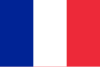


 © Copyright 2019 LaserFreak.net
© Copyright 2019 LaserFreak.net